



|
StableBit CloudDrive
A secure virtual hard drive, powered by the cloud.
|
The Cloud Drive
(Build 1051)
As described in Storage Providers, StableBit CloudDrive creates one or more virtual disks, where the data for those disks is stored at a storage provider of your choice.
However, unlike some other software that creates cloud drives, StableBit CloudDrive fully emulates a real drive in the Operating System. This allows your cloud drive to behave exactly as if it were a real drive connected to your system.
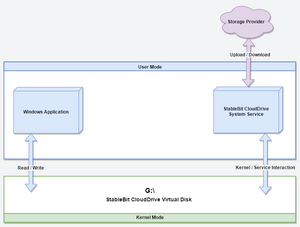
StableBit CloudDrive accomplishes this with 2 components:
-
The Virtual Disk Driver
StableBit CloudDrive's virtual disk driver runs in the Operating System's kernel and allows cloud storage to be presented as a real drive.
This virtual disk driver offers exceptional performance because it does all of the encryption in the kernel and it writes directly to the local cache, without invoking any other process.
The virtual disk that the Operating System sees, looks like any other drive in the system. This offers phenomenal compatibility with all of the existing file systems and applications that are installed on the system.

The virtual disk driver can do this because it was written from scratch in order to integrate cloud storage into the Operating System at the lowest level possible.
-
The System Service
The system service runs in the background and services any upload and download requests with the storage provider.
Any writes to the cloud drive always go directly to the local cache, without the need to interface with the system service. But, if some data that needs to be read is not available in the local cache, then that read request is sent up for processing to the system service.
The system service is also responsible for performing cloud drive management tasks, providing a connection to the user interface, among other things.

Stopping the system service will immediately un-mount all of your cloud drives.
Because a cloud drive acts like a virtual disk, just like a USB drive, you cannot have it attached to multiple computers at the same time.
Once you're done with using a cloud drive on one computer, you can easily detach it (See Detaching your Drive), and reattach it to a different computer (See Reattaching your Drive).
 |
CAUTION Never attach a cloud drive to multiple machines at once. Doing so can corrupt the data on your cloud drive. |












